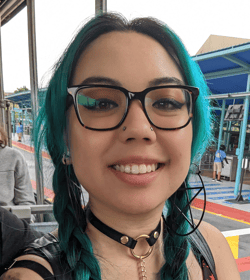You’re doing well on Amazon and you know it’s time to branch out into other channels. You also know there's a huge opportunity in adding Shopify to the mix.
But aside from the challenge of driving traffic to your site, one of the most complicated parts of scaling is keeping your inventory in check.
If you’re still using Excel for your demand planning, each new channel means spending more time on manual forecasting and PO processes — not to mention gathering, consolidating, and re-entering increasing amounts of data from different sources as you scale.
Even with all that extra legwork, the challenge of understanding which units go to Amazon versus Shopify can easily lead to stockouts and other costly mistakes.
In this post, we’ll walk through some of the key steps when expanding to Shopify as an Amazon seller, and help you build an inventory strategy that works for (not against) your brand.
Table of contents
- Amazon vs. Shopify: Why not both?
- The pros and cons of Amazon vs. Shopify
- How to connect Shopify with Amazon
- 5 ways to optimize your inventory for success on Shopify
Amazon vs. Shopify: Why not both?
Most modern brands now start selling on either Amazon or Shopify due to the ease of getting started and the ability to align these channels with a wide range of business priorities and goals.
Sellers who start out on Amazon tend to prefer the built-in advertising and plug-and-play fulfillment solutions, and are willing to take on some increased competition in exchange for the high amounts of customer traffic and ready-to-go infrastructure.
Brands that choose Shopify often prefer to stand out from their competitors, handle their own marketing and logistics, and customize their shops to support their brand.
The pros and cons of Amazon vs. Shopify
Here are some of the pros and cons of selling on Amazon vs. Shopify:
|
Amazon |
Shopify |
|
|
Pros |
- High visibility and customer reach with large established customer base |
- Easy to use, intuitive interface |
|
Cons |
- High competition and potential for price undercutting |
- Takes more effort and resources to attract and retain customers, through ads and other initiatives |
|
Features |
Amazon Marketplace |
Shopify Marketplace |
|
Pricing |
Monthly subscription fee varies by category and volume. Sellers pay a referral fee of 15% of sales on average. |
Basic plan: $39/month |
|
Audience Reach |
300+ million active customers in over 180 countries |
Unlimited customers — but you have to work much harder to help them find you |
|
Inventory |
Capable of managing large inventories with Fulfilled by Amazon (FBA) option |
Manage inventory directly or use third-party integrations |
|
Fulfillment |
Fulfilled by Amazon (FBA) option for automated order fulfillment |
Merchant is responsible for handling shipping and fulfillment logistics |
Just because most businesses begin with one or the other doesn’t mean it’s always an either-or decision. Many brands are successfully scaling using the powerful combination of both Amazon and Shopify.
But even if you’re not quite there yet, it’s never a bad time to start planning a strategic move to add a Shopify sales channel.
While selling on Amazon can be simpler, fees and high margins make it an expensive place to do business. Amazon shoppers are searching for products, not brands. And fierce competition makes it nearly impossible to get the kind of brand recognition it takes to grow a larger, loyal following.
That’s where Shopify comes into play. With Shopify, customers go to your website and are therefore already brand-aware. The lack of instant price comparison makes it easy to increase loyalty with shoppers who are willing to pay more for a quality experience.
Of course, getting them there can still be costly. However, if you’re looking for ways to reduce your dependency on Amazon and start creating a real customer base, there’s no time like the present to launch your expansion to Shopify.
Let’s take a closer look at how to connect Shopify with your existing Amazon seller account, plus ways to optimize your inventory across both channels.
How to connect Shopify with Amazon
Once you start to see some traffic on your Shopify site, you’ll want to integrate it with Amazon for streamlined operations on both channels.
Here are a few of the benefits of connecting your Amazon and Shopify stores:
- Sync your Shopify product details and images to your Amazon listings across all categories.
- Easily reserve inventory and set custom prices for your Amazon product listings.
- Utilize Shopify reports to effectively track your Amazon sales.
Since you already have an Amazon Seller account, the process is pretty simple:
- First, log into your Shopify account, and add “Amazon” to your Sales Channels.
- Follow the instructions to link your Amazon Seller Central and Shopify accounts.
- Next, head over to Amazon Seller Central and grant Shopify permission to access your Amazon Seller Central account.
- Finally, go back into Shopify admin, where you can start creating and linking Amazon listings, syncing your inventory, selecting your fulfillment options and more.
Or you can skip all the above steps and install the paid Amazon + app on Shopify, which has its own system for syncing your accounts.
Should you use Amazon MCF for your Shopify orders?
Amazon Multi-Channel Fulfillment, or MCF, is a fulfillment option that Amazon offers for sales made off the platform. With MCF, customers buy your products on your Shopify site, and Amazon fulfills them in (generally) unbranded packaging.
If you’re already using FBA, MCF can be a tempting quick fix for distributing inventory to Shopify and other sales channels. But like FBA, MCF comes with strict inventory limits, high fees, and ever-changing rules.
Partnering with the right third-party logistics provider (3PL), on the other hand, can mean huge savings on storage space and shipping. It also helps to diversify your fulfillment options in case Amazon ever runs into an issue.
With the recent news of the reintroduction of Amazon Shipping, Shopify merchants can also use Amazon’s ‘Buy with Prime’ feature to offer fast, free delivery to Prime members.
5 ways to optimize your inventory for success on Shopify
To maximize your ROI on both Amazon and Shopify, you’ll need customizable strategies for managing your inventory and logistics.
Here are some tips to help you maintain healthy inventory levels on both channels.
1. Sharpen your demand planning
With both Amazon and Shopify in play, you’re no longer looking at just one set of sales data.
Unfortunately, most legacy demand planning systems don’t account for sales outliers across multiple channels, such as times you had low or no sales on Amazon and/or Shopify due to low-in-stock inventory or stockouts.
If you’re still relying on spreadsheets for your forecasting, you’ll have to add new formulas for Shopify, as well as Amazon and Shopify combined. That’s a lot of new tabs to manage, not to mention the time and resources it takes to run detailed macros that still may not be able to give you a complete picture of your data.
AI and advanced demand planning platforms are also quickly outpacing legacy methods of forecasting. If you’re still relying on these methods, it won’t be long before your brand is left behind.
To scale effectively, you need to prepare your forecasts for the unique challenges of multichannel selling.
That means having a tailored system for inventory planning to help you:
-
Identify anomalies in your sales data automatically
-
Understand seasonal trends across multiple sales channels
-
Achieve deeper visibility into your sales channels and inventory locations
-
Make better predictions when launching new products
-
Avoid stockouts and excess inventory on both Amazon and Shopify
Demand forecasting technology that uses AI as a tool (not a decision-maker) can make it easy to preprocess vast amounts of sales and inventory data and offer better predictions to inform your inventory decisions.
As you feed it new data, your forecasts get even sharper helping you maintain sales and inventory in both places.
2. Choose your 3PL(s) wisely
If this is your first time selling outside of Amazon, you’ll most likely want to partner with a 3PL to handle your Shopify orders.
You’ll need one that is equipped to handle omnichannel selling, and has the space to grow with you as you scale.
Make sure you choose a 3PL that:
- Has experience working with DTCs and is capable of picking and packing small orders
- Uses technology that integrates easily with your platforms and supply chain partners
- Supports a variety of shipping options from multiple carriers
- Has multiple sites in key operational areas for your business
- Has plenty of storage capacity and lower rates for more volume as you expand
- Offers special shipping rates and affordable warehousing fees
- Can easily grow nation-wide or even cross-border
You’ll also want to take an in-depth look at their security standards, risk management and disaster recovery plans, reputation and certifications, and track record with other retailers in your niche.
You’re entrusting your 3PL partner with a huge portion of your inventory (and earnings), so you need to feel totally secure.
3. Clearly map your inventory
The more channels you add, the more complexity you introduce into your inventory management.
You need a clear and simple way to map your inventory, including the connections between selling accounts, inventory, locations, storage, and fulfillment.
If you’re like most brands that expand from Amazon to Shopify, your 3PL will store your products, fulfill Shopify orders, and ship products into Amazon FBA. Now your inventory is being held at two locations, one of which (your 3PL) is feeding into two of your channels.
Strong inventory mapping requires:
- Clear visibility into where your inventory is at all times
- The ability to predict when you’ll run out of stock at any given location — including your warehouses, fulfillment centers, and other storage
- Data-driven recommendations for moving inventory between locations — for example, how much inventory to ship to FBA and when to ship it
- A simple way to transfer between locations — ideally one that circumvents the headache of going into Amazon Seller Central every time you need to make a change
As you start adding subscriptions, bundles, pre-orders, and back-orders, your inventory planning system needs to be able to keep up.
4. Streamline your inventory decisions
The reason you’ve gotten this far is because you know what’s best for your business. But as you scale and add new channels, your decision-making gets more and more nuanced.
With a robust inventory planning system like Flieber, you can answer complex questions quickly, understand your data down to the product level, and automate mundane replenishment tasks to maximize your inventory in less time.
Flieber cleans and centralizes your data across sales channels to help you plan for key scenarios like:
- Exactly when and how much inventory to order for each and every SKU
- The best way to route your inventory, from international supplier to local warehouse to last-mile for optimal speed and cost
- When to move a portion of your inventory from one channel to another for more sales
- When to shift inventory to a different 3PL or local warehouse
- When and how much to replenish to stay ahead of long lead times
- How much inventory you need when launching a new product or opening a new sales channel
By using AI to help identify patterns, analyze sales history, clarify data variability, and provide data-driven suggestions for real-time sales and inventory adjustments, Flieber helps improve your inventory decisions no matter what or where you sell.
5. Customize your inventory planning
When you're scaling on limited resources, you need your inventory planning system to work according to your sales channels, products, and lead times. That’s why customizability is essential in an inventory platform.
With the right platform, you can:
- Decide how many days of stock you want to hold and customize your forecast accordingly
- Set up product hierarchies with parent and child SKUs, to forecast demand for different bundles across different channels like Amazon and Shopify
- Filter for visibility into individual metrics like the number of units in each node of your supply chain
- Test the potential impact of specific scenarios like marketing events
- Edit forecasts to account for anomalies like natural disasters or influencer campaigns
With a fully customizable inventory planning system like Flieber, you get real-time insights into sudden supply chain delays, plus the power to make lightning-quick adjustments that protect your business from the unknown and unexpected.
Expand into new channels with Flieber
You need to keep your business infrastructure agile, resilient, and scalable — and that only gets harder with every new channel you take on.
Flieber’s powerful demand planning system was designed for modern multichannel retailers who need to make better inventory decisions faster as they break into new territories, regions, and marketplaces. Its customizable platform grows with you, identifying the signals from the noise in your sales data and making better inventory predictions, while you remain in the pilot’s chair.
When you’re ready to expand from Amazon to Shopify, let Flieber support you with real-time visibility and insights.
Request your free personalized demo to learn how Flieber can help you make confident inventory decisions in a fraction of the time.